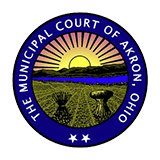Helpful Hints to Navigating the ODR Portal
1) Start by searching for your Case Number
Your case number is assigned by the Court and is usually on your paperwork in a format similar to this: 22CV01234. There may be an additional letter, but for purpose of a search in ODR, please enter the case number as two digits, no space, CV, no space, five numbers (Ex. 21CV01234). If you do not enter the case number correctly, you could get a “no case found” message and may cause a duplicate ODR registration where the parties are registered separately.
2) Registering a new negotiation
If your case number search results in no case found, your next step is to “start a negotiation”. The type of negotiation is determined by the type of case filed. If you are a party to an eviction case, “start an eviction negotiation”. If you have a small claims or second cause hearing, start a “small claims negotiation”. Additional steps to take to make ODR go smoothly:
- Always enter your case number in the format listed above. This will assist with any future case number searches.
- Always enter the hearing date or small claims review date. This allows notifications to be sent to your e-mail or text in a timely fashion.
- Always enter all of your information including e-mail and telephone number. Without your e-mail and/or telephone number, you will NOT receive notifications and updates in ODR.
- Always enter any information you have for the other party. Even if you aren’t sure the telephone number you have for an opposing party works, enter it. If you have an e-mail address for the opposing party, enter it. This is how they receive notice that the case is registered and avoids duplicate registrations with the Court.
- Add your attorney information including e-mail information. You are asked if you have counsel as you walk through the registration process, enter their information so they also receive notification to register.
- Don’t forget to set your password. At the end of registration, you will be sent a link by e-mail or text. That link is how you set your password for access to your case registration in the future.
3) Register as a Participant
If your case number search finds a registered case, you will be given the option as to who to register as. You will register as yourself, or if you are legal counsel, you will register under your client’s name if you are not shown as a separate registrant.
4) Check you e-mails and/or texts
You will receive notifications as parties register. When that happens, you will receive a notification by either e-mail/text, whichever form you entered during registration. You will also receive notifications of ODR closures by the Court if there is an issue. The notifications give you direction and explanation as to your next steps. If you have a question as to a notification received, you can contact the ODR Department at the Court at 330-375-2275.
5) Registration through text/e-mail
When the proper information is entered for a registration, ODR sends a text/e-mail to the information provided inviting the opposing party to join the ODR that was registered. The ODR link that is sent to unregistered parties how that party joins an already registered ODR. This avoids separate registrations.
6) Requesting a Mediator
A mediator cannot be requested until all parties have registered under the same ODR case. It is not required that a mediator be requested. If you and the opposing party are engaging in trying to resolve the dispute and reach a point in negotiations where assistance is needed, you can request a mediator to assist. The court assigns a mediator within 24-48 hours of the request.
7) Agreement or No Agreement
The ODR portal will give you the opportunity to enter an agreement if one is reached. Once the terms are entered, the parties each receive a link to electronically sign the agreement. Once that is completed, ODR can be closed. AN ODR CLOSURE DOES NOT DISMISS THE CASE FILED WITH COURT. To dismiss your case with court, a NOTICE OF DISMISSAL must be filed with the Clerk of Court. If a dismissal is not filed, the hearing will remain on the docket and you will be expected to appear for your hearing.
If no agreement is reached, in the ODR portal, the parties can indicate that no agreement is reached. This notifies the Court that settlement was discussed, no agreement was reached, and the hearing will go forward. Your hearing date was provided at the time of filing for evictions and all parties are expected to attend and be prepared to present their case at that time. Small claims cases and second cause cases will receive a hearing date by mail.